Fun and useful HTML Entities
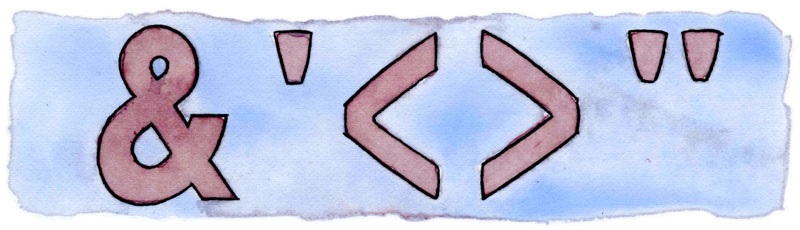
SGML → HTML → XML → HTML5
HTML Entities are still necessary in some cases, and useful all around.
Some characters can’t be represented directly in HTML - the ‘<’ character,
for example, opens an HTML tag, so if you want this in HTML, you need to
use the HTML entity <. Other characters are impossible to type
on some keyboards, or only draw in specific fonts: the ‘→’ character,
which is the HTML entity &arr;. Diacritical marks are another
reason to use entities.
HTML entities have names that you can memorize. However, each HTML entity has an Entity Number, and this is, not coincidentally, the Unicode codepoint for the character. You can write HTML entities in decimal, or you can write them in hexadecimal, which is how Unicode codepoints are usually documented.
Here’s my list of useful HTML Entities. The first 3 are the reserved characters where you must use the HTML entity, the rest are just awkward or impossible to type. And strictly speaking, ‘>’ is not reserved, it’s just best to treat it that way, because there are many cases where it must be written as an entity.
| Character | Entity-name | Entity-number | Description |
|---|---|---|---|
| & | & | & | ampersand |
| < | < | < | less-than |
| > | > | > | greater-than |
| |   | non-breaking space | |
| ← | ← | ← | leftwards arrow |
| → | → | → | rightwards arrow |
| é | é | é | latin e with acute |
Unicode code points and HTML Entities
RFC 2070, an extension of the HTML 2.0 standard, declared the document character set to be ISO 10646, or Unicode, in other words. So HTML entities are now essentially Unicode characters.
You can write HTML entities in hexadecimal, for convenience in writing Unicode code points, since the latter are typically described in hexadecimal.
&#8592is the leftwards arrow, written as a decimal number&#x2190is the same character, written as a hexadecimal number
HTML Entities you should not use
Because many web developers were American or English, and because early HTML support was somewhat primitiv!e, the habit of using unusual characters as separators developed.
Don’t do it. Here’s a list of characters you should avoid using except for their actual purpose.
Guillemets
Characters: ‹ › « »
These are punctuation marks in languages like French. However, they are often misused either as button labels for forward and backward navigation, or as separator characters in a breadcrumb navigation list.
A French reader would use the latter two quotes to indicate speech:
« Bonjour, Sally. » dit Charles.
Imagine how confusing it is to see your quote marks used as some mysterious and arcane symbol in a list. Don’t do it. Use arrow characters like ← and → instead, or some other appropriate character. Or, use SVG or icons.
Fun trivia fact: Adobe originally got this wrong and called these guillemot. Unfortunately, a guillemot is a species of seabird. Adobe noted their error in the Postscript Language Reference, 3rd edition, 1999, but the harm was done, and many English-speakers still refer to these by the incorrect name.
Line drawing characters (Unicode)
These come in handy to draw the occasional text graphic, like a directory hierarchy.
~/projects/build/
├── bin
│ ├── client
│ └── serverIn the above text graphic, three characters are used:
- ├ the character U+251C, “box drawings light vertical and right”
- ─ the character U+2500, “box drawings light horizontal”
- └ the character U+2514, “box drawings light up and right”
Depending on the font, these will either complete abut each other, or have small gaps between the characters. Unfortunately, the default monospace web font has these gaps.
Box-drawing character article on Wikipedia.
Reference
Character Entity Reference Chart
List of Unicode characters from Wikipedia.